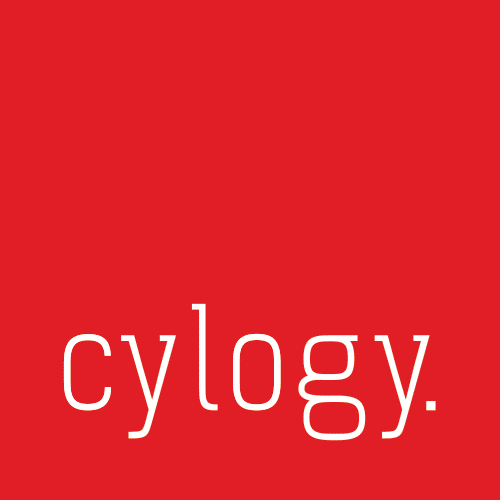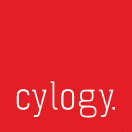Sitecore XM Cloud Migration
Better performance. Easier scaling as your business grows. Simpler deployments and upgrades. Better security. Automatic feature updates.
Migrate to Sitecore XM Cloud. Simplify your digital life.

What is Sitecore XM Cloud?
As the name may indicate, Sitecore XM Cloud is a cloud-native DXP. It combines the capabilities of Sitecore’s traditional Experience Manager (XM) with the advantages of cloud infrastructure. It offers enhanced performance, better reliability, automatic scaling, strong security, native support for headless architecture and global accessibility. Sitecore XM Cloud automates many aspects of traditional DXP management, allowing you to run and manage the platform without the need for extensive IT involvement. This makes it an ideal solution for enterprises looking to enhance their digital presence while minimizing infrastructure management and operational complexities.
Is Migrating to Sitecore XM Cloud Right for My Project?
No single approach is right for every project, and that’s true with migrating to Sitecore XM Cloud. Sitecore XM Cloud can be advantageous for projects aiming to enhance digital experiences, streamline content management and reduce management and deployment cost and complexity. The headless content delivery model allows for greater flexibility in integrating with modern front-end technologies. Scaling flexibility and global deployment options ensure strong performance anywhere in the world. Finally, automatic updates and solid security protocols lets you secure your digital assets with confidence. Still, there are a number of situations where Sitecore XM Cloud might not be the right choice for your team, at least for now. Those include:- If your organization has a strong preference for on-premise systems, or security or contractual obligations to be on-premise
- If you’ve recently built your project on Sitecore XP and/or have recently developed your project with MVC or SXA
- You’re not ready to adopt headless development on the front-end
- You have extensive work in personalization and analytics on Sitecore XP. Migration of that functionality will add challenges

Building a Migration Blueprint
As with any complex technical project, proper planning is critical, especially so with a migration project where making the transition as seamless as possible is a key goal. Below are the core elements of a Sitecore XM Cloud migration blueprint:- Perform a detailed survey of the current system – Map out existing functionality, with an emphasis on 3rd-party tools, external system integrations, Sitecore modules and Sitecore customizations. Review current front-end implementations. If you’re already using headless principles that makes things simpler. Once there’s a solid grasp of existing functionality it’s important to compare that to Sitecore XM Cloud capabilities and processes and determine if there are possible blocking issues, conflicts or areas where significant changes are needed
- If not already headless, make headless architectural decisions – Headless development gives great flexibility for front-end development framework and features. If you’re moving to headless during the migration process it’s critical to set aside time to research and make those architectural decisions during the blueprint phase
- Plan and prioritize migration steps – It’s often beneficial to break the migration process into multiple manageable phases, with initial phases migrating critical functionality and subsequent phases handling additional functionality in order of priority. In this stage those decisions are made, along with timing and resource decisions to insure the process runs smoothly
- Document DevOps changes – Review the current process and map out the changes needed. It’s certain there will be multiple significant changes to the process
- Determine training and rollout steps – To have a successful migration it’s critical that the various stakeholders be trained and communicated with. Those requirements will be planned.

Implementing the Migration
With a blueprint in hand, it’s time to perform the migration. We’ll initiate the migration process based on your priorities and the decisions and steps determined in the migration blueprint. We’ll maintain regular communication and collaboration with stakeholders, apprising them of progress and gathering feedback.
Complete the leap to XM Cloud
A smooth rollout of the migration is absolutely critical. Here are some key steps:- Where indicated by the blueprint, we need to train the appropriate stakeholders on any new processes or changes
- Disruption to internal stakeholders and end users needs to be minimized
- DevOps process changes will be updated and rolled out
- Sitecore XM Cloud will be configured and tuned
- Content and code updates will be deployed on the new platform
- Cutover will be completed
- Post-migration testing and approval processes will be initiated
- Any non-critical issues will be logged and post-launch next steps will be planned
Additional Services
Discover how Cylogy can help transform your digital experiences into unforgettable engagements. From strategy to training, there are endless possibilities for us to help elevate your business to the next level.The BAAQMD has been collaborating with Cylogy since 2008 on modernizing our web presence. Cylogy has provided outstanding expertise and guidance on our Sitecore architecture, website redesign and content migration services. Cylogy has also been a very effective and reliable partner with regard to support and maintenance services throughout our 11 year working relationship.