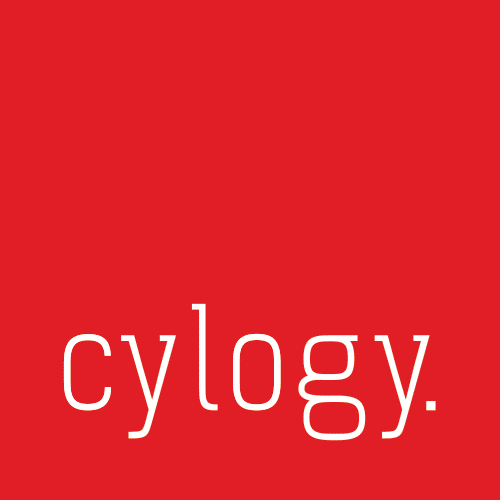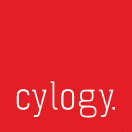What is Google Analytics 4?
Google Analytics 4 is now the standard version of Google Analytics, but is significantly different to previous versions, with a new underlying data model and some changes to the interface. It was originally released in 2019 as the “Apps + Web” configuration available in parallel with the older Google Analytics, but became the standard version in October 2020.
The data model behind Google Analytics is based around users and events (each interaction a user makes). This means the analytics on Google Analytics 4 are more granular than Universal Analytics, covering every interaction rather than just being based around sessions. The advantage of this new approach is that it provides customer-centric reporting, more accurately reflecting modern web usage across different platforms and devices, across your browser and within apps too. It also prepares reporting for the inevitable decline in cookie usage, with AI deployed to plug any gaps in the data while taking into account the privacy concerns of users.
The new data model does mean there are some concepts that marketers will need to get used to: the numbers for analytics such as sessions can differ slightly between Google Analytics 4 and Universal Analytics, for example, as the data is collected in a different way. However, as many websites will be running Analytics 4 properties in conjunction with their existing Universal Analytics, they can ensure continuity in their longer-term trend analysis and reporting.
What are the main new features of Google Analytics 4?
There’s not enough space here to go into the detail of every change, but here’s our view of eight of the most significant new features in Google Analytics 4.
1. Predictive analytics
Google Analytics 4’s algorithms deploy AI and machine learning to deliver predictive analytics with actionable insights, helping teams with their planning around new campaigns, for example. These new reports are aligned with site and even sales goals, with one detailing “purchase probability” while another looks at revenue prediction. The “churn probability” report predicts recently active users becoming inactive over the next week. A new contribution analysis report flags any anomalies and unexplained spikes across different segments of users.
2. Customer lifecycle reporting
One of the big-ticket items in Google Analytics 4 is customer-centric reporting around journeys and the overall cycle. This provides a more comprehensive overview of customer journeys through each stage – acquisition, engagement, monetization and retention – with capabilities to drill into details such the technology used and the user location. We think this presents a higher-value and longer-term view of customer interactions that aligns with overall site, marketing and sales goals, beyond just looking at site sessions. The insights here can really help you narrow down what is contributing to site success, and then make any necessary improvements.
3. Tracking both web and app interactions
A distinct advantage of Google Analytics 4 is increased support for tracking activity through apps such as YouTube and Facebook. Having oversight of conversions and interactions from apps as well as the web gives much more useful insight into the success of a campaign, for example, and reflects user behavior more comprehensively.
4. Tighter Google Ad integrations
Google Ad users will appreciate more integration with Google Analytics 4, particularly in the ability to align target groups across both, and will provide a better way to view conversions across different sources such as YouTube views.
5. Better privacy controls
Customers and regulators now expect more proactive protection for user privacy, and most websites have more advanced cookie management options for this reason. In this area, Google Analytics 4 allows for more granular control over how data is collected and retained;
6. AI filling the data gaps
The increased demand for privacy also means that cookie use is on the decline, leaving inevitable gaps in site metrics. Google Analytics 4 uses machine learning to estimate gaps in data, and make adjustments accordingly.
7. Changes to interfaces
The Google Analytics 4 interface is different, with a fresh navigation that reflects the new features. Admins will also notice enhanced data visualizations here and there, and increased capabilities to drill down into the reports. However, changes to interfaces also involves an initial learning curve when getting used to the new application.
8. Codeless event tracking
Previously, tracking events involved using Google Tag Manager or adding custom code which was quite fiddly. This is now much easier, and can be done via configuration within Google Analytics 4 rather than having to know the relevant code.
What’s involved in the upgrade?
One of the main reasons teams have held off upgrading to Google Analytics 4 thus far is not only the initial effort to get used to the new platform, but also the break in continuity between the new data model and Universal Analytics. This can be quite a change if you have been using Google Analytics reporting for a number of years.
However, the good news is that it’s straightforward to upgrade, and you can continue using Universal Analytics so you don’t need to completely break with the past. You can add the Analytics 4 property to your existing instance and carry on using both in parallel. At some stage, Universal Analytics may be discontinued, but by then, it is likely that its reporting will be of less value anyway.
Should I upgrade?
In a simple word, yes. Generally, it’s good practice to keep up to date with new releases, but beyond this, Google Analytics 4 provides a more comprehensive and accurate view of metrics in an omnichannel world where customer privacy is becoming increasingly important. We like the more customer-centric view that encourages digital teams to think more about their sales or conversion funnel and places greater emphasis on actionable insights and being proactive, rather than passive site usage reporting that does not result in improvement.
The ability to add a Google Analytics 4 property to your existing Universal Analytics set-up also means that you do not need to break the continuity of historical reporting and trends analysis, again supporting the argument to upgrade sooner rather than later.
Are there any resources that can help me?
As you would expect from Google, as well as the global web community, there are some very useful resources that can help you get your head around Google Analytics 4 and take you through all the new reports available, as well as other notable changes. The original article from Google introducing the upgrade gives you some very useful context, and can be used alongside guidance on how to get started with Google Analytics 4. Google has some good migration guides for developers covering general measurement, APIs and e-commerce. There are also links to Google Analytics samples on GitHub there.
Beyond Google, if you’re feeling nervous about Analytics 4, it is worth looking at some of the YouTube videos which can provide a more hands-on explanation of the ins and outs of the platform. We liked this comprehensive overview of the new reports from the Search Engine Journal which also covers the steps you need to take.
Need more help? Get in touch!
We think it’s worth upgrading to Google Analytics 4, especially as, for many teams, this will simply mean adding to their existing Universal Analytics set-up. If you need help using Google Analytics 4 and want to discuss upgrading, then contact us.